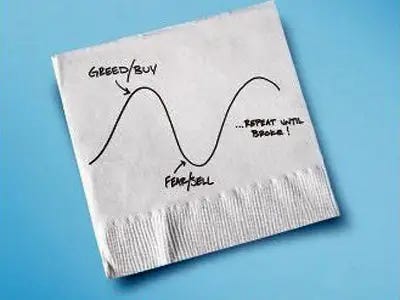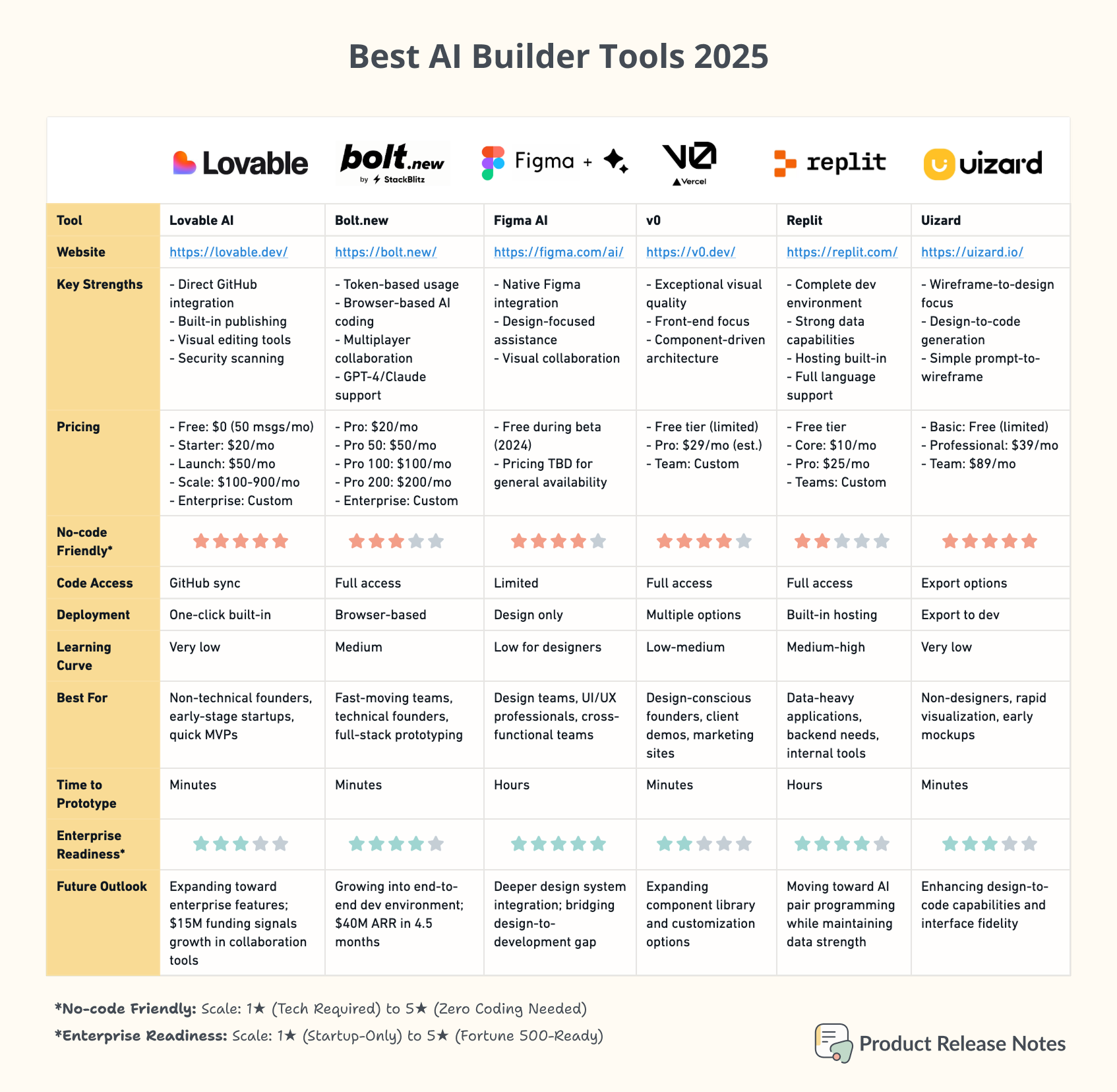How To Jump Into The Rapidly AI Prototyping Era
You no longer need to code to build your ideas. Now anyone can test concepts quickly with tools like Lovable, Bolt and other AI builders, but beware of creating a technical nightmare along the way.
Imagine having a product idea but lacking the technical skills to bring it to life. Just a few years ago, you'd be stuck in a frustrating loop: explaining your vision to developers, waiting several weeks for a prototype, only to discover it wasn't quite what you imagined. Then repeat the whole process again.
“Remember when you had to sketch on napkins to explain your ideas to developers? Good news: you still have to draw-now it’s just the AI that needs your doodles.”
AI-powered prototyping tools have completely transformed this landscape. Product managers, designers, marketers, and even non-technical founders can now build functional prototypes in minutes instead of months.
Hopefully this article will help you understand more about the most popular tools and light the spark to start validating your ideas. Let's get started today!👇
The New Generation Of AI Prototyping Tools
The market for AI prototyping tools is growing at an incredible pace. According to recent research, the market grew from $1.2 billion in 2024 to $1.48 billion in 2025, and is projected to reach $3.42 billion by 2029-representing a compound annual growth rate (CAGR) of 23.3%.
The chart above clearly illustrates this rapid expansion, highlighting just how quickly AI-driven prototyping tools are gaining traction across industries and making advanced product development accessible to a broader range of users.
Just out of curiosity, the AI prototyping tools market projection of $3.42B by 2029 appears considerably smaller when compared if we compare it to other predictions:
Generative AI software services: $39.6B by 2028 (roughly 11.6 times larger)
Traditional AI software: $391.43B by 2030 (about 114 times larger)
AI simulation market: $44.937B by 2029 (approximately 13 times larger)
Note: I think this difference in scale helps clarify where these AI prototyping tools fit into the broader AI technology landscape —as a growing but relatively smaller segment compared to other AI markets. Who knows, maybe the predictions will change!
But what exactly are these tools?
The Top AI Builders That Are Crushing It
Now let’s cut through the noise and break down exactly why these AI tools are game-changers – and how to pick the right one for your needs.
🚀 Lovable AI: The People’s Prototyper
For: Non-coders who want real apps, not just mockups
Offering:
Turns plain English into working web apps (“Build a login page with social auth”)
Instantly publishes to GitHub (you own the code)
Scans for security flaws automatically (rare in no-code tools)
Price: Free to start, scales to enterprise
Speed: 15 minutes from idea → shareable prototype
Funding: $15M raised (TechCrunch-confirmed)
⚡ Bolt.new: The Speed Demon
For: Teams that move at light speed
Offering:
Builds full-stack apps faster than you can explain them
Lets teams collaborate like Google Docs (real-time editing)
Uses GPT-4 and Claude (pick your AI brain)
Price: Pay-as-you-go tokens (no surprise bills)
Speed: 4.5 months to $40M ARR (yes, really)
🎨 Figma AI: The Design Whisperer
For: Designers tired of “handoff hell”
Offering:
Turns Figma files into developer-ready specs
Auto-generates design system components
Predicts user flows from wireframes
Price: Free during beta (2024)
Best For: Killing endless design ↔ dev back-and-forth
🌟 v0: The Aesthetic Automator
For: Perfectionists who want pretty prototypes
Offering:
Generates landing pages that look pro-designed
Creates reusable React components
Exports clean, maintainable code
Price: ~$29/mo for serious users
Hidden Gem: Client presentations that wow
💾 Replit: The Data Wizard
For: Apps that need brains (not just looks)
Offering:
Handles complex databases effortlessly
Builds internal tools in minutes
Hosts everything in one place
Price: Free tier → $25/mo for power users
Pro Tip: Pair with ChatGPT for instant SQL queries
✏️ Uizard: The Wireframe Wonder
For: “I just need to visualize this idea!” moments
Offering:
Sketches → digital wireframes in 2 clicks
Text prompts → editable UI components
Exports to Figma/Adobe XD
Price: $39/mo for unlimited magic
Speed: 90 seconds from napkin sketch to digital
How to choose the right one for you
“I need it yesterday” → Bolt
“It must look perfect” → v0
“My app needs a brain” → Replit
“My team lives in Figma” → Figma AI
Case Study
How I Prototyped A Translation Feature For Substack
As a product manager who has spent years wrestling with design files and stakeholder approvals, I nearly screamed when I built a prototype of a translation feature for Substack using Lovable. Not because it was perfect (it wasn't at all 😂), but because I built a concept faster than lining up everyone's schedules for the next stakeholder call.
What I did:
I chatted with Perplexity about the problem I faced as a multilingual writer, how I don't have much time to maintain 2 newsletters (English and Spanish), because of all the reformatting involved and even if I try to use tools like Google Translate or DeepL, there is always an inaccuracy in the translations.
This helped to generate the problem statement and go from there:
◓ Problem Statement
Bilingual writers face inefficiencies in manually translating, reformatting, and managing duplicate posts for different languages. Current workflows rely on external tools (e.g., Google Translate) and time-consuming copy-paste processes, which disrupt consistency and increase error risk. Substack’s existing sections feature helps organize content but lacks seamless translation automation or audience segmentation by language.
From this, I asked Perplexity to break down what would be the best way to compose a prompt so a tool like Lovable could immediately start crafting what I needed.
With this in mind, I literally copied and pasted the instructions into a new Lovable project and I also attached an image of how the Substack Editor and Settings look like-yes from one AI tool to another AI tool. Then, Lovable created a nice first version of this in just a couple of minutes.
From there, it was all a matter of refining the interface and functionality until I got something that made sense to my writing flow. At first, Lovable used dummy data, but I changed to use an article of mine as an example and integrate the OpenAI API for translation.
The nice thing about this is that you can navigate through the actual files and correct the issue yourself.
As a former developer, it was way easier to modify things on my self. But the purpose of this was to test Lovable capabilities, so I can assure you that it’s own “Try to fix it” usually works.
😆 Fun Fact: Certainly, it took me longer to understand how to actually talk to Lovable than Lovable fixing the problems, because once I got rid of this communication he did what I asked from the first try.
Here's the workflow to validate your ideas:
Start with a clear idea of what problem I'm trying to solve
Create a basic prototype in about 15-30 minutes using AI tools
Refine the prototype through additional prompts
Test with real users and gather feedback
Iterate quickly based on that feedback
You can watch this quick video of my experiment
Or play with the demo here:
*Note: that if you want to try it, you have to set up an OpenAI API on the Settings page (I don't store any of that data, so don't worry!). You didn't think I was going to leave my own API key and get charged for these tests, did you? 😂
Why This Is A Game-Changer For Non-Technical People
If my experiment hasn't already surprised you, here are some other thoughts on how the democratization of app development through AI is revolutionary:
It removes technical barriers that previously prevented non-developers from building their ideas
It accelerates the validation process from weeks to minutes
It enables more iterations within the same timeframe, leading to better products
It fosters innovation by letting people with domain expertise build solutions directly
In 2024, 75% of no-code apps meet or exceed performance expectations, demonstrating the robustness of these platforms. Companies using these tools report saving up to 70% on development costs and building apps 10 times faster than traditional methods.
Check more statistics here.
All of this sounds amazing, but what are the consequences?
Best Practices For Avoiding Technical Nightmare
Of course, like everything in life, when we abuse it, it has its negative consequences. To get the benefits of AI prototyping without creating a mess, follow these guidelines:
1. Choose The Right Tool For The Job
Each AI prototyping tool has its strengths:
Choose Bolt for quick prototypes with flexible designs
Choose Replit for internal tools or products that store or transform data
Choose v0 if beautiful UI is your priority.
Choose Lovable and Uizard for lack of technical knowledge and strong natural communication.
Steal my comparison of AI builders that I have created to make your decision easier:
2. Set Clear Boundaries For Your Prototype
Clearly distinguish between what's a prototype and what's production code. This critical distinction means:
Prototypes = Proof-of-concept with "happy path" assumptions
Production = Systems that validate both client and server actions
As Dean Peters stated pretty well in this note👇
In this area, Tech For Product has great content and recommendations for AI prototyping.
3. Involve Engineers Early
One of the biggest mistakes is developing product ideas without engineering input, and this is not entirely the fault of AI, ironically there are development teams that are never aligned with architects or SMEs.
This often leads to implementation challenges. If you are not doing this as a side project, make sure your engineering team is involved in the prototyping process from the beginning.
4. Focus On Problems, Not Solutions
Don't get too attached to specific solutions. Instead, use AI prototyping to explore problem spaces and gather feedback on different approaches.
5. Establish A Clear MVP
Set up a rapid prototyping cycle where you develop low-fidelity prototypes within one week and gather user feedback in the following week. This iterative approach prevents over investment in unfruitful design directions.
How To Start Today
If you're eager to jump into AI prototyping, here's a simple way to begin:
Pick one simple idea you've been wanting to test
Choose one tool from the list above (I recommend starting with Lovable for no-coders or Bolt for beginners)
Write out a clear description of what you want to build
Generate your first prototype and share it with a colleague for feedback
Iterate based on feedback to experience the rapid development cycle
💡 Pro tip: Start with something small. A single-page app or a simple feature is perfect for your first AI prototype.
Final Thoughts
AI prototyping tools won't replace product managers, designers, or developers. But product people who use AI will absolutely outperform those who don't.
The ability to validate ideas, gather feedback and iterate quickly is transforming the way we create products. Just by testing these tools with their limitations in mind, you can dramatically accelerate your product development process.
Remember, as the saying goes:
"The goal of a prototype is not to be right – it's to get better answers to your questions."
AI is simply giving us the ability to ask more questions, faster.
What are your thoughts on AI prototyping tools? Have you tried any of them? Drop your experiences in the comments! 👇