How To Create Your Stakeholder Communication Plan
Simple yet effective steps to create a communication plan with a template to download.
Ever felt like your communication with stakeholders was just a bit... off? Like, you’re speaking the same language but not quite connecting? Well you are not alone.
You’ll see, there’s a big struggle in product management when it comes to talk to stakeholder and most of the times is because: some of them have enough power to block your progress.
But if you anticipate the outputs and outcomes with an effective communication plan to maintain them informed, chances are you’ll start generating trust and support before you realize.
Who Are They? Why Do They Matter?
In the product management world, a stakeholder is any individual or group that has a vested interest in the product's success or is affected by the product's outcome.
This can include customers, investors, business partners, and internal teams such as marketing or sales. Meaning they are direct contributors or are influenced by the product life cycle.
As a way to illustrate how some of them interact with certain products, I created a simple list with some examples of product stakeholders and their possible vested interests in the product's success:
💳 Customers: They use the product and their satisfaction directly affects its market success.
Example: A customer using a new fitness app gains tangible health benefits from its tailored workout regimes and diet plans, which in turn motivates continued usage and word-of-mouth promotion.
💰 Investors: They provide the capital needed to develop the product and are interested in a return on their investment.
Example: An investor funds a startup developing a smart home device, expecting the startup's success to provide a significant return on investment through equity or dividends.
💼 Business Partners: These might include suppliers or distribution partners who depend on the product's success for sustained business opportunities.
Example: A supplier providing custom components for a special line of laptops will see a rise in orders as demand for the laptops increases, boosting their own sales and profits.
📊 Marketing Team: Responsible for promoting the product, their performance is measured by how effectively they can attract and retain customers.
Example: The marketing team launches a campaign that correctly positions a mobile app for learning languages, resulting in increased downloads and subscriptions, directly reflecting the team's effectiveness and securing their department's budget.
📈 Sales Team: They directly sell the product, and their income often depends on commission from sales.
Example: A salesperson's earnings are tied to the number of units sold of a productivity software; thus, the software's success affects their personal income.
📞 Customer Support Team: They maintain customer satisfaction by helping users resolve issues and effectively use the product.
Example: Success of a new video conferencing tool means increased usage and potential issues or inquiries, keeping the support team actively engaged and indispensable.
👨⚖️ Regulatory Bodies: These stakeholders ensure the product meets legal standards, thereby affecting its ability to be sold in certain markets.
Example: A regulatory body approves a new medical device for use in the healthcare sector, contingent on the product meeting safety standards, thus directly influencing its market viability.
👩🏻💼 Company Executives: They strategize the direction of the company and its products, and their reputation and success are tied to the product's market performance.
Example: A CEO of a tech firm launches a revolutionary eco-friendly gadget. The product's success boosts the firm’s market image and the CEO’s reputation for innovation and sustainability leadership.
💡It’s important that you have your stakeholders identified in your organization or outside. Specially if you are new to the role, you can schedule a 1:1 call to make a first good impression. This nurtures the relationship and can be very helpful in the future.
When Done Right, Stakeholders Can Influence the Product Positively
When you are fostering strategic relationships, increasing influence, and allowing for smarter decision-making and, don’t forget about it, risk management then you are showing you care for the success of the product. This can be seen as a win-win for everybody.
Effective stakeholder communication help product managers adapt to changing requirements and gather real-time feedback, this also enables the alignment of the team and organization.
In essence, the benefits to communicate with them:
Alignment on vision and goals is critical to avoid conflicting expectations. 🎯
Informed decision-making based on stakeholders' insights and expertise. 💬
Securing necessary resources including budget and time extension. 💵🕒
Identifying and addressing potential risks early on. ⚠️🔍
Regular communication helps PMs manage development changes smoothly. 📞🔄
Building trust and support through transparent communication. 🌟✨
Gaining market and user insights from stakeholders. 🧐👥
Ensuring compliance with legal and regulatory requirements. 📃⚖️
Creating a collaborative ecosystem for strategic decision-making and product success. 🤝🌐
Let’s see how you can make sure this communication is done right with a simple plan.
Simple Yet Effective Communication Plan
I’d say that for a lot of the communication I prefer to come up with some visuals. This usually drives better alignment and results from my experience. Communicating visually to stakeholders is an effective way to convey complex information in a succinct and engaging way. Here’s more or less of how I try to
1️⃣ Determine the Key Message
Identify the main points you wish to communicate.
Simplify the message to be clear and focused. You don’t want to waste their time, don’t you? Make sure you have identified what you need from them.
The Outputs: Everyone agrees on what the product should do, how it should work.
The Outcomes: How users should feel about the product and how it fits into their lives.
2️⃣ Know Your Audience
Tailor the complexity and design of visual materials based on stakeholders knowledge and interests.
Consider what information is most important to them. What are they expecting to see? Based on their vested interests, of course.
3️⃣ Choose the Right Visuals
Infographics: Combine graphics and text to explain, educate, or inform.
Charts and Graphs: Use bar graphs, pie charts, line graphs, etc., to depict data trends and comparisons.
Dashboards: Aggregate multiple data points into a single interface for a snapshot view of performance or status.
Slideshows/Presentations: Use PowerPoint, Keynote, or Google Slides to guide an audience through a narrative.
Flowcharts and Diagrams: Illustrate processes or systems. You can use Whimsical or Miro.
Videos: To engage stakeholders through a dynamic and narrative format. I've seen people with a more technical background engages quickly.
Storyboards: Visualize a sequence of events or the flow of interaction.
4️⃣ Feedback and Iteration
Get feedback on your visuals from a small audience before presenting them to the broader group. You can send them to your manager and they can give you very interesting feedback. You can also reach out to other peers who have already engaged with the same stakeholder.
Ask for feedback also after the presentation and refine your visuals based on it to ensure clarity and impact. Evaluate this carefully, sometimes the context of the stakeholders will vary a lot.
5️⃣ Accessibility and Distribution
Ensure that your visuals are accessible to everyone, including those with disabilities (e.g., color contrast for the visually impaired).
Also, decide on the most effective way to distribute your visual communication (email, print, live presentation, online platforms, etc.)
You can actually come up with a very simple engagement plan to add details about their roles on each project, annotate the communication channels, the frequency/cadence that you will use to engage with them. This template may help you 👇
Don’t Forget to Enhance the User Experience for Them
Yes, your stakeholders are the users, in this case, of your presentation or anything you brought up to the table. Whatever the channel and artifact you have decided to elaborate on, at the end, make sure everything makes sense and the information is balanced.
Consider the following basic design principles for your visuals:
Consistency: Use consistent fonts, colors, and imagery throughout your visual aids.
Contrast: Highlight important data or points using contrasting colors or font sizes.
Hierarchy: Use size and positioning to signal the importance of particular elements.
Simplicity: Avoid clutter and focus on the essential elements.
Accuracy: Ensure all data visualizations are accurate and true to the source.
Lastly, Are You Getting Too Nervous?
If you have a live presentation, it's always good to practice presenting your visual aids to make sure you can explain them with confidence. You can ask help to your peers or your manager and get feedback from listening how you present.
Developing a clear narrative that matches your visual argument will help you land ideas faster in case you forget what you have to say. Visual aids are not just for them, but to help you connect dots! 😉
Don't forget to encourage feedback during the Q&A session to engage stakeholders and address any concerns. Even if you don't have the answers at the time, it is better to say you don't know but you will show compromise if you get those answers for them later.
Saying you don't know is fine. But show commitment by researching the answers later. Reliability builds respect, and respect builds trust.
🤝
That’s all for this issue, thanks for continuing supporting this newsletter! Don’t forget to share with the rest
And download your template with an example for presenting an hypothetic company's achievements in the past quarter👇


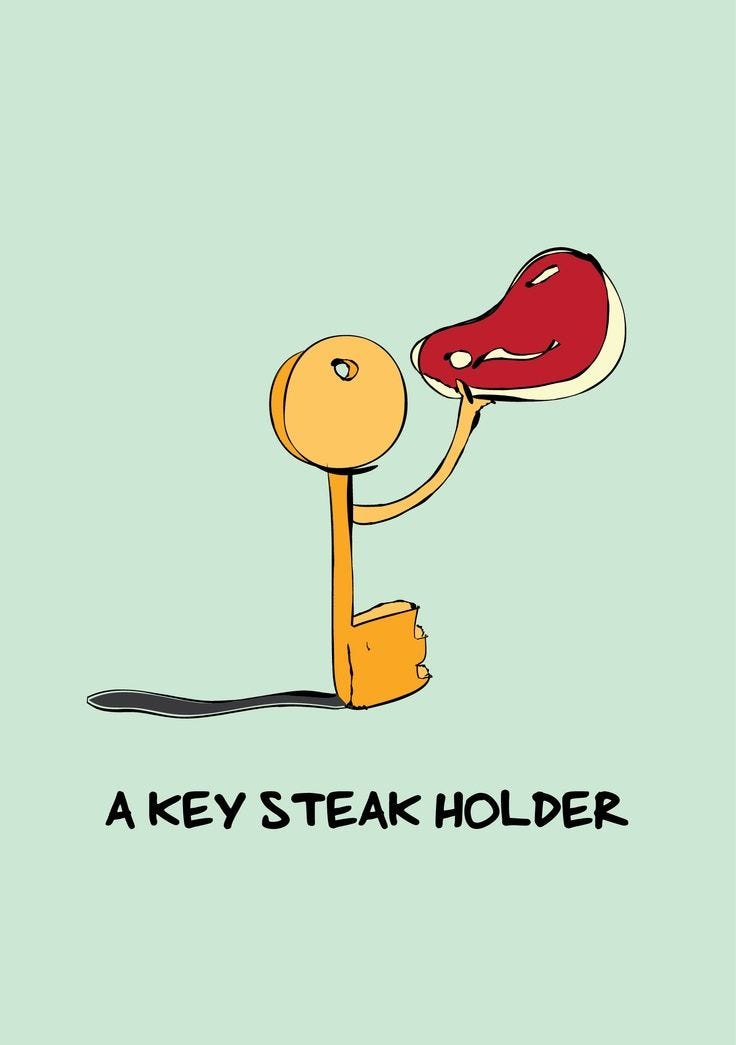


That’s a helpful table summary. I can use it as placeholders in my slides to develop those points, and as you mentioned Consistency and Right level of data is well appreciated 👌 Thanks for sharing, you seem very experienced on this! 🙏
Great summary! I'd add that each stakeholder has different requirements, so you can even create personas for each stakeholder.