8 Terrific Ways AI Can Rescue Product Leaders From Burnout
Transform your daily workflow and reclaim hours of your week with these AI-powered techniques that other product managers are using right now.
🚨 This is not a sponsored post by any of the tools mentioned.
If you haven't jumped on the AI boat since ChatGPT became popular, and now you're feeling like an outsider because of all this vibe-coding thing, let me tell you that the market might leave you stranded. But we get it: between delays, customer interviews and stakeholder meetings, who has time to learn new tools, right?
How many times have you found yourself drowning in administrative work when you should be focused on strategic initiatives?
Fortunately, you don't need a PhD in machine learning to benefit from this technology wave. Here's how other product managers are using AI brains to reclaim their time and focus on what matters. 👇
🔄 Daily AI Tools For Product Managers
Let's start with the tools that can transform your daily routine. These are the AI assistants that help you tackle the recurring tasks eating away at your productive hours.
☕ 1) Starting The Day With AI-Powered Insights
As product people, our days often start before I even reach my desk. Over my morning coffee, and if I don’t start the day with a call, I check the latest insights and meeting recaps that were automatically generated overnight.
One tool that has revolutionized my mornings is Supernormal. This AI note-taking assistant attends meetings I can't make (especially those in different time zones) and provides me with comprehensive summaries, action items, and key decisions.
How it works in practice:
Set up Supernormal to attend your meetings
Receive an automated summary with key points highlighted
Review action items already extracted and assigned to you
Share insights with your team in seconds
The time savings are incredible. Instead of watching a 60-minute recording or scrolling through pages of notes, I get the essential information in a 3-minute read approx. That's a lot of time reduction!
Another tool I find interesting is Motion. This intelligent scheduling assistant automatically blocks focus time in your calendar based on your tasks and priorities.
Example morning block created by Motion:
8:30 - 9:00 AM: Review product metrics and dashboards
9:00 - 10:30 AM: Deep work on Q2 roadmap planning
10:30 - 11:00 AM: Buffer for urgent emails and SlackWhat makes this particularly powerful is that it adapts to your changing schedule. If someone books a high-priority meeting, Motion automatically reschedules your focus blocks to ensure you still get your important work done.
💡 If your company has restrictions on applications, as many do, a good solution is to enable AI in tools in Teams and link them to Loop. You may have to tweak it a bit, but the time you'll save afterwards is worth the investment.
🗣️ 2) Managing Meetings And Communication Effectively
Let's be honest, we spend a significant portion of our day in meetings and communication. This is where AI tools like Fathom AI Notetaker have become game-changers for me and other colleagues.
Fathom is essentially an AI meeting assistant that:
Automatically records and transcribes meetings
Identifies key points and decisions
Creates shareable highlights with timestamps
Generates meeting summaries you can share with stakeholders later
What makes this special
I used to write down a lot of details in client interview sessions, but sometimes, by the time I had that person's vision in paper, I would get lost in a cloud of thoughts and not follow up properly.
Now, instead of frenetically taking notes during customer interviews or stakeholder discussions, I can be fully present and engaged with these people. The AI handles the documentation while I focus on building relationships and asking insightful questions.
For written communication, I've been using Perplexity to draft everything from detailed product requirement documents to quick Slack/Teams updates.
Take a look at this prompt I often use:
Example prompt 🤖
Context: I need to communicate a feature delay to stakeholders.
Instruction: Draft an email explaining that Feature X will be delayed by two weeks due to unexpected technical challenges.
Input: The original deadline was March 15. The new expected delivery date is March 29. The reason for the delay is that we discovered our payment API integration requires additional security measures.
Output: Write a professional but transparent email that maintains stakeholder trust while being honest about the challenges.With this approach, I get a first draft in seconds that I can then personalize and refine. This saves me about 15-20 minutes (or more!) per significant communication piece.
📝 3) Documentation And Requirements
If there's one area where AI has completely transformed my workflow, it's documentation. As product managers, we spend countless hours creating PRDs, user stories, release notes, or any other document that isn't even described in your job description. But hey, that's the job!
I now use Perplexity (quite A LOT) to generate first drafts of product documentation and knowledge base articles from feature lists and technical specifications.
For example, when creating user stories, I provide the AI with a description of the role and the target user, and it generates a set of complete user stories that I can refine.
This approach helps me take into account extreme cases and scenarios that I might have initially overlooked. Especially when the technical complexity exceeds my knowledge or when it comes to handling bugs.
Example prompt for user stories
Feature: In-app notification center
User Persona: Marketing manager who needs to stay updated on campaign performance.
Generate 5 user stories covering the core functionality, customization options, and interaction with existing features. Don't forget to include acceptance criteria for each scenario.Here I have a more detailed article on how to create these artifacts:
For release notes, I use Perplexity to automate the initial creation of these documents, especially for products that update frequently. In my case, I feed AI with exported data about the latest product updates, fixes, and new features.
💥 The impact: Documentation tasks that used to take hours now take minutes. People don't get stuck waiting. Also, it's not just about saving time, it's about improving the quality and consistency of all product documentation.
📊 Weekly Planning And Analysis With AI Assistance
While daily tasks benefit from AI automation, the real magic happens when you apply these tools to your weekly planning and analysis routines. 😉
📈 4) Data-Driven Prioritization
One of the most difficult aspects of product management is prioritization. No kidding, just take a look at the numbers when people are looking for an answer to this question:
With limited resources and unlimited ideas, how do you decide what to build next?
I've been using a custom mix of tools between Perplexity and Fibery to analyze my backlog and provide data-driven prioritization recommendations. Fibery examines:
Customer feedback frequency and sentiment
Market trends and competitive positioning
Technical complexity and dependencies
Business value and strategic alignment
What I love about this approach is that it takes personal bias out of the equation. Instead of prioritizing roles based on who shouted the loudest at the last meeting, I have objective data to back up my decisions. Not least, this data is also useful in showing stakeholders why we can prioritize their ideas now.
If you want to know more about Fibery, I have a whole post on how it helped me prioritize readers article ideas.
For a more customized analysis, I sometimes use Perplexity with a detailed prioritization framework:
Example prompt
I have the following 5 features in my backlog:
1. [Feature A]: [brief description]
2. [Feature B]: [brief description]
3. [Feature C]: [brief description]
4. [Feature D]: [brief description]
5. [Feature E]: [brief description]
Analyze them based on:
- Customer impact (potential user base affected)
- Revenue potential (direct or indirect)
- Implementation complexity (development time and resources)
- Strategic alignment (how it fits with our product vision)
- Competitive advantage (how it differentiates us)
Then rank them in recommended order of implementation with rationale.With this draft I can fine tune it, I still need to adjust some product direction/sense, but initially this saves me hours of analysis while providing me with a structured way to explain my prioritization decisions to stakeholders.
👥 5) Stakeholder Updates And Reporting
Weekly stakeholder updates used to be a time sink in my calendar. Gathering data, creating charts, drafting the update, and formatting everything could easily eat up half a day or more.
Now, I use Perplexity AI for the research portion, gathering relevant market data, competitor moves, and industry trends in minutes rather than tons of hours. For the actual report creation, AiPPT(formerly Tome) has become my go-to tool.
It uses AI to transform my bullet points and data into polished, visually appealing presentations with just a few clicks. I simply provide the key points I want to cover, and it generates a professional-looking deck that I can refine.
The result: What used to take 4 hours now takes less than an hour approx. That's an 80% time saving on a task that doesn't directly contribute to product value but is necessary for organizational alignment.
🔍 6) Customer Feedback Analysis
Understanding customer needs is at the heart of product management. However, processing mountains of feedback from various channels can be overwhelming too!
A good option here is GapScout to automatically scan and analyze online reviews and customer feedback. It identifies recurring themes, sentiment patterns, and emerging issues without me having to manually sort through every single comment.
For user research interviews, again Fathom AI does a good job at summarizing key insights, allowing me to spot patterns across multiple conversations. It even lets me search through past interviews to find relevant discussions about specific features or pain points.
💥 This has fundamentally changed how I approach product decisions. Instead of relying on anecdotal evidence or the feedback I happen to remember, I now have comprehensive data on what customers actually want and need.
🗺️ Monthly Strategy And Roadmapping Enhanced By AI
While daily and weekly tools focus on execution, monthly planning is where AI can help elevate your strategic thinking.
🔍 7) Market Analysis And Trend Spotting
Staying ahead of market trends is crucial for product success. Every month, I dedicate time to understanding where our industry is heading and how our product should evolve.
Perplexity AI has become my research companion for this task. Unlike traditional search engines, Perplexity pulls from up-to-date sources across the web, making sure I'm getting the latest information.
For competitor analysis, I use a combination of tools. I analyze competitor reviews to identify their strengths and weaknesses, while using AI to structure this information into actionable insights:
Example prompt
Based on the competitor analysis data I've collected (strengths, weaknesses, feature set), help me identify:
1. Three key market opportunities we could capitalize on
2. Two potential threats to our current positioning
3. Four features we should consider developing to maintain competitive advantage⏱️ 8) Long-Term Planning And Resource Allocation
Monthly roadmap reviews and resource planning used to involve countless spreadsheets and estimation sessions. Now, AI handles much of the heavy lifting.
I use Perplexity and Fibery again to:
Generate measurable objectives and key results
Estimate development effort more accurately
Identify potential dependencies between initiatives
Balance short-term wins with long-term strategic goals
💥 The impact
Our roadmap planning sessions are much shorter and significantly more data-informed. We spend less time debating estimations and more time discussing strategic direction.
🛠️ Incorporating AI Into Your Workflow
If you're excited to start using AI in your product management practice, here’s how you can start today.
1. Identify your biggest time-wasters
Before diving into AI tools, spend a week analyzing how you spend your time. What activities consume the most hours but provide the least value? 🤔
Sometimes we can get rid of these activities, it's up to us how we communicate/report them, but there are times when companies stick pretty closely to meaningless processes and you'll have to follow the rules. If that is the case, maybe these are your prime candidates for AI automation.
Common time-wasters for PMs include:
Writing and formatting documentation
Searching for information across tools and platforms
Summarizing meetings and creating action items
Basic market research and data gathering
2. Start with one high-impact use case
Don't try to transform your entire workflow overnight. Choose one high-impact use case where AI could save you significant time. Master that before moving on.
For me, that first use case was meeting summarization with Fathom AI. It immediately saved me 3-5 hours per week while improving the quality of my meeting follow-ups.
3. Develop your prompt engineering skills
The secret to getting good results from AI tools is knowing how to "talk" to them. Invest time in learning prompt engineering—it's the new essential skill for many roles not just product managers.
Remember to include these four elements in your prompts:
Context: Background information and goals
Instruction: What exactly you want the AI to do
Input: The specific information the AI should work with
Output: How you want the results formatted or presented
Here’s another post where you can learn more about this structure:
4. Create a feedback loop
As you incorporate AI tools, measure their impact. Are they actually saving you time? Is the quality acceptable? What adjustments do you need to make?
I keep a simple spreadsheet tracking:
Tasks I've automated with AI
Time saved per week
Quality assessment (1-5 scale)
Improvements needed
5. Share and scale successful approaches
When you find AI workflows that truly work, document and share them with your team. Create templates for common prompts and standard operating procedures for AI-assisted tasks.
This creates a multiplier effect—instead of just making yourself more productive, you're elevating your entire team's capabilities.
💡 The goal isn't to use AI for everything, but to strategically apply it where it delivers the most value. Start small, measure impact, and gradually expand your AI toolkit as you become more comfortable with the technology.
Wrapping Up
The landscape of product management is evolving rapidly with AI as a powerful new ally. The tools and approaches I've shared aren't about replacing your skills as a product manager—they're about amplifying them.
By leveraging AI for routine tasks, data analysis, and initial content creation, I've been able to:
Reduce time spent on documentation by 40%
Analyze 3x more customer feedback than before
Make data-driven decisions with greater confidence
Increase my strategic contributions by 35%
Perhaps the most surprising insight from my AI journey is this:
The right use of AI allows us to be more human, more meaningful, not less.
Honestly, delegating the mechanical aspects of my role to AI feels so good. I believe we create space to lean into the deeply human parts of product management: Creativity, empathy, leadership, and strategic thinking.
Remember, start small, experiment often, and stick with what works. The AI landscape is evolving rapidly, so approach it with curiosity and not rigid expectations. And don't feel bad about all the noise out there, you too can always learn.
It's not about AI doing all my job; it's about AI enhancing my human capabilities.
I think the best product managers will be the ones who know when to leverage AI and when to rely on their purely human skills. Who knows?
What are your thoughts on using AI in product management? Have you tried any of these tools or techniques? I'd love to hear about your experiences in the comments below! 👇


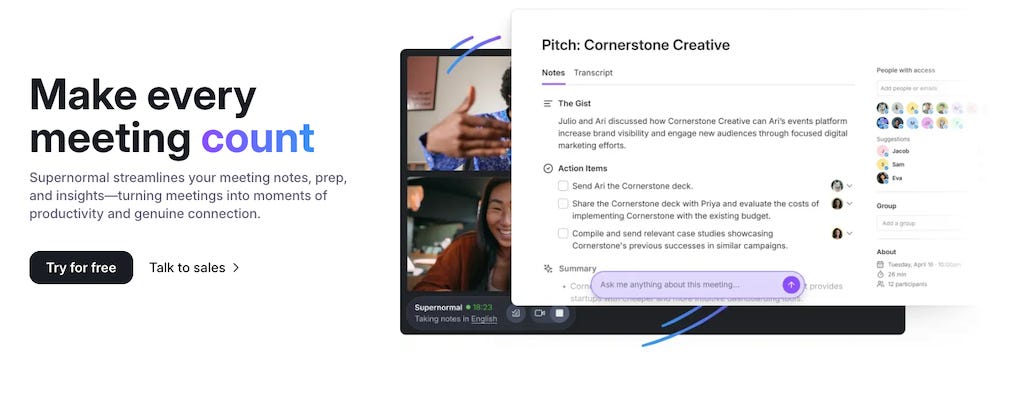





I love playing with all the tools but always default back to old faithful ChatGPT to help me with so many of the daily things.
I like using Perplexity. I learned about it from another Substack account just over two months ago. It is excellent for fact-based research. An AI tool I have been using is Copilot for my meetings. I take notes, but this has freed up some of my time and mental capacity.